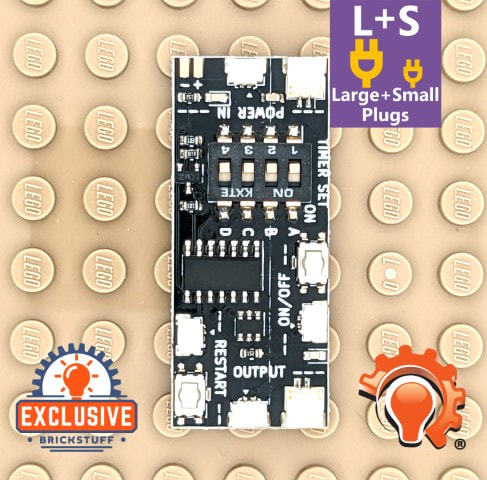5-30 Minute Variable Timer Module
SKU:
TIMER-MULTI
$24.99
$24.99
Unavailable
per item
This handy little timer will turn on the lights connected to it for 5, 10, 15, 20, or 30 minutes, then turn them off again until the trigger is activated again. You set the total "on" time using four small switches on the board, and you can attach your own trigger and restart buttons.
5-30 Minute Lighting Timer with Trigger and Restart
We’ve always loved seeing automatic or interactive lights at shows, the kind of display where attendees push a button or a button gets triggered (for example, by the passing of a train) and lights turn on for a period of time, then turn off again. It’s a great way to add interactivity to a layout or city, whether you’re displaying to the public or just for yourself and your family.
We designed this little timer board to allow you to easily add this kind of interactive fun to your lighting setups. Using the four onboard switches, you can select an “on” time of 5, 10, 15, 20, or 30 minutes. After the “on” time passes, the connected lights turn off again. Simple, yet a fun way to make your setups more dynamic.
The timer board has built-in support for controlling hundreds of lights, so you can connect sections of your lighting setup—or even all of your lights—to this single board.
The timer board has an “on/off” button which starts and stops the timer: press once to turn the lights on and begin the timer countdown, press again to turn the lights off and stop the timer. There is a small connecting plug on the board as well, in case you want to connect one of our momentary pushbutton switches to the board and extend the trigger to a location away from the timer board. There are also solder tabs on the underside of the board; if you know how to solder, you can easily add your own wiring and momentary pushbutton switch to act as the trigger.
The timer board also has a “restart” button: this can be pressed while the lights are on to restart the timer. As with the “on/off” button, the “restart” button also has a small connecting plug in case you want to connect one of our momentary pushbutton switches. There are also solder tabs on the underside of the board for you to solder your own “restart” button as well.
The underside of the board also has solder tabs for the main output, so you can connect your own wires for your own LED lights (5 volts) if desired. Finally, the front of the board has solder tabs for the voltage input, so you can connect your own 5V DC power source if you want to bypass the connecting plugs and use the timer for any DIY project.
Using adapters from our EasyLight™ line of products, you can also use this handy little timer to control lights from just about any other lighting company on the market. It doesn’t just work for Brickstuff products!
This timer has both small and large connecting plugs, which means it will also work with components made by other brands such as Briksmax, Game of Bricks, and Vonado: any system with a small (0.8mm) connecting plug.
This is a pack of one timer board.
LED lights, connecting cables, momentary pushbuttons, and power source are sold separately.
We designed this little timer board to allow you to easily add this kind of interactive fun to your lighting setups. Using the four onboard switches, you can select an “on” time of 5, 10, 15, 20, or 30 minutes. After the “on” time passes, the connected lights turn off again. Simple, yet a fun way to make your setups more dynamic.
The timer board has built-in support for controlling hundreds of lights, so you can connect sections of your lighting setup—or even all of your lights—to this single board.
The timer board has an “on/off” button which starts and stops the timer: press once to turn the lights on and begin the timer countdown, press again to turn the lights off and stop the timer. There is a small connecting plug on the board as well, in case you want to connect one of our momentary pushbutton switches to the board and extend the trigger to a location away from the timer board. There are also solder tabs on the underside of the board; if you know how to solder, you can easily add your own wiring and momentary pushbutton switch to act as the trigger.
The timer board also has a “restart” button: this can be pressed while the lights are on to restart the timer. As with the “on/off” button, the “restart” button also has a small connecting plug in case you want to connect one of our momentary pushbutton switches. There are also solder tabs on the underside of the board for you to solder your own “restart” button as well.
The underside of the board also has solder tabs for the main output, so you can connect your own wires for your own LED lights (5 volts) if desired. Finally, the front of the board has solder tabs for the voltage input, so you can connect your own 5V DC power source if you want to bypass the connecting plugs and use the timer for any DIY project.
Using adapters from our EasyLight™ line of products, you can also use this handy little timer to control lights from just about any other lighting company on the market. It doesn’t just work for Brickstuff products!
This timer has both small and large connecting plugs, which means it will also work with components made by other brands such as Briksmax, Game of Bricks, and Vonado: any system with a small (0.8mm) connecting plug.
This is a pack of one timer board.
LED lights, connecting cables, momentary pushbuttons, and power source are sold separately.